Custom development: your way out of spreadsheet hell?
Businesses run on data. And there are some really good systems available to manage some of that data. Your financial data might live in Xero or Quickbooks or Sage. And your customer data lives in Salesforce or Zoho or similar. And for everything else, there’s spreadsheets! Right? Spreadsheets are great: they’re very accessible, and everyone knows how to use them.
Spreadsheets: business data solved!
Well, maybe for a while. Spreadsheets can be great when your business is small and your processes are simple (and if you only use them for the things they were intended to do!). But as your business grows and evolves, running complex processes on spreadsheets can drive you mad, and cost you thousands in uncaught errors. We’ve talked before about the dangers of running complex business processes on spreadsheets. And we’re not alone – in 2013 Forbes published an article entitled “MS Excel Might Be The Most Dangerous Software on the Planet”. Here are some of the major issues with using spreadsheets for complex business processes:
- Corruptible
Many spreadsheets are one copy/paste error from being not only useless, but actively dangerous. If you can’t tell when something important has been removed, pasted over or incorrectly entered, then you won’t even know that you can’t trust the output. Whether that’s financing, stock control, ordering… it’s not a good prospect.
- Lacking version control
Yes, Google sheets has made it easier to collaborate on spreadsheets. But let’s face it, Gsheets is a poor substitute for a proper spreadsheet, and most of us would rather stick with Excel. And as a result, there are complex spreadsheets out there in the world with no version control in place. That means there’s a sketchy idea of a ‘master’ version which (hopefully) holds all the right formulae, but heaven help us if that gets overwritten. And if two people want to work on it at the same time – forget it.
- Limited scalability
There inevitably comes a point when the process outgrows the spreadsheet, both in terms of volume of data and complexity. When your calculations spread across several spreadsheets because you’ve maxed out what you can do with one; and you’re starting to have nightmares about what happens next, it’s time for a re-think.
- Poor security
Spreadsheets can be password protected. But that’s not the same as the industry-standard authentication procedures you’ll find on your accounting software or CRM. Most spreadsheets have very basic protection or none at all.
- Painful to use
We’ve all spent time poring over spreadsheets. And while there are those for whom it’s a fun way to spend an afternoon, for many of us it’s a time-consuming and unpleasant process.
- Single ownership
All too often, only the person who designed the spreadsheet really knows how it works. That means there’s a bunch of people using it who don’t really understand what it does. And when that person quits, retires or wins the lottery, there’s nobody in the business who can manage, amend or extend the process.
- High risk
Trusting vital business processes to a system of data management that’s so susceptible to errors is risky – and can be costly. There are plenty of documented examples, some of them running into the $billions.
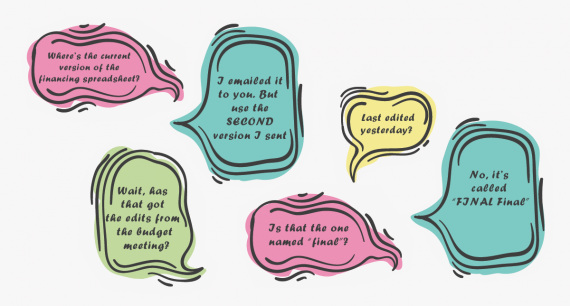
And there are other issues, too. Spreadsheets were designed for numbers, and as such have limited capabilities in other areas. Excel does have some rudimentary form tools, but as user interfaces go, it’s a real dog’s dinner – because that’s not what it was designed to do.
- No UI tools
No pretty user interfaces here.
- No ability to manage images
Want to add an image or two as a reference point or clarification of your data? Well, okay, but it’ll look ugly and you may also find the spreadsheet runs slower because of it.
- Limited ability to export to other formats
Spreadsheets are frequently the recipient of data exports from other systems. But if you’re running a process on them you can forget being able to create professional-looking PDFs exports.
So what’s the alternative?
We already mentioned that spreadsheets have a very low barrier to entry. It doesn’t cost anything to get a spreadsheet up and running. You don’t need to recruit or employ anyone special to do it, or buy in any new tools. But those advantages come at a cost. And having looked at the problems with spreadsheets, what’s the alternative?
Well, one option is business management software. That’s a system (or systems) that an organisation can use to collect, store, manage and interpret data from many business activities. These platforms go by many names: ERM (Enterprise Resource Management), ERP (Enterprise Resource Planning), EPM (Enterprise Performance Management) and more. Examples range from the big players like Microsoft Dynamics to smaller and more niche products. Often large platforms manage a range of processes, while smaller products handle just one process.
The problems with off the shelf software can be many, though. First and foremost is cost. Enterprise platform software is a multibillion-dollar industry, and that didn’t happen by chance. There’s product licenses (one-off or per user) plus some more outlay for installation, integration, and support.Then more outlay for customisation, if that’s even an option. And speaking of customisation - if the system can’t be customised then you’re limited to the off-the-shelf functionality. For some processes a “one size fits all” approach works, but for others, not so much. Who wants to completely overhaul their processes in order to make them fit the expected model? And if you’re not running a multi-national corporation then the enterprise software may well seem like a sledgehammer to crack a nut.
Then there’s the learning curve and change-resistant teams who are reluctant to adopt new software. It’s no wonder that people stick with spreadsheets.
Is that it, then?
Well, somewhere between home-made spreadsheets and enterprise software, there’s a middle ground. This option retains the “it works exactly how we need it to” nature of your own spreadsheet, but turns it into something secure, robust and scalable. Most people never even consider commissioning a custom-built system, but it might be more attainable than you think.
Advantages of custom system development:
- Eradicate all your spreadsheet-based woes the moment you switch to a bespoke system. All formulae locked away and safe from mishap, version control solved, low risk, easy to use…
- Define your own custom process down to the last detail and have the system built to support that – regardless of how simple or complex the process.
- Shiny, user-friendly web-style interface – now you can have as many forms and images as you ever dreamed of. Particularly critical if you’re sharing the process with customers.
- Integrate into other existing systems – how much better would it be if you could move data from this process into another one?
- Secure, browser-based access. You’ll be able to access the system from anywhere but never need worry about the data being accessible to anyone you wouldn’t want to share it with.
- Scalable and extensible – if your process evolves or changes, or needs to integrate with something else, the system can be modified to keep up.
And the other exciting thing about a bespoke system is that the process of creating it often uncovers process improvements. Examining the way you do things can yield all sorts of insights into better ways to do them. It’s an opportunity to move away from existing habits or limitations and think about the best possible way to manage this part of your business.
Is it expensive?
Yes, bespoke development can be expensive. It’s an investment which may not be an option for small businesses. But - if scalability is becoming an issue with your spreadsheets... And if the cost of spreadsheet-induced errors starts to keep you up at night… And if your processes (and thus your business) are being held back by the spreadsheets... Well, at that point it could be less costly than the alternative.
